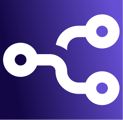Our Onboarding Process Explained + Next Steps
First things first...Welcome to CogniOps!
We are so excited to have you join us and to help you along your automation / CRM optimisation journey!
You're probably wondering what's next now that you have made your payment and purchased a service package, well that is the purpose of this article.
To ensure you are crystal clear on how to be onboarded as quickly as possible, so you can submit your first request!
STEP 1) The Confirmation Email
CogniOps Confirmation Emails
In the next few minutes, you will be sent a confirmation email from a team member (or maybe you clicked this link from it already), containing a few helpful links to get started.
Your Customer Portal Access
You will also receive an email that looks like the one below, to the email address you specified during checkout.
Please click on the "Create Password" button to set up your Customer Portal Account.

STEP 2) Setting Up Your Password
Please follow the prompts to set your new password for your portal account.

STEP 3) Registration Successful!
By now, you have set up and confirmed your password to our Customer Portal.
Next, please click on the button as per the screenshot below to access the log-in screen.

STEP 4) Signing Into Your Account
Please use your email address and new password to sign into your Customer Portal.

STEP 5) Access Granted!
Fantastic, you are now in your Customer Portal!
This is where you will be able to submit your requests as well as access other useful links.

STEP 6) Next Steps
Next, you will need to submit your first request, as well as familiarise yourself with other useful links.
Please find below the next articles we recommend you read, to get started ASAP!
Automation + Process Optimisation Library of Requests
NOTE: Only valid for Automation + Process optimisation package purchases - If you have purchased CRM Support, then you can disregard the below.
You can click on one of the articles below and view our library of automation examples. Simply click on the "Click here to request" button under any of them, and you will be redirected to the request portal, where you can provide some information for us to get started right away!
| Marketing | https://cogniops.com/marketing-examples/ |
| Sales | https://cogniops.com/sales-examples/ |
| Customer Service | https://cogniops.com/customerservice-examples/ |
| Finance | https://cogniops.com/finance-examples/ |
| Human Resources | https://cogniops.com/humanresources-examples/ |
Submitting Your First Request
Request Statuses Explained
Viewing Your Requests
Below are the contact details and important links for Customers
Email: customer@cogniops.com
Submitting a Request: https://request.cogniops.com/view/new?
View All Requests: https://request.cogniops.com/view/